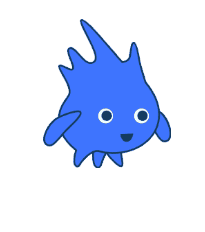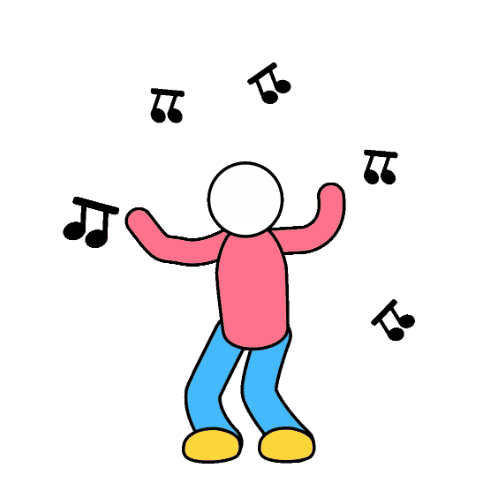Live online Scratch Coding classes for kids
Scratch is an innovative, block-based programming language designed specifically for children. Developed by the Lifelong Kindergarten Group at the MIT Media Lab, Scratch offers a gentle introduction to coding that is both engaging and educational. For parents looking to give their children an early start in programming, Scratch provides an excellent foundation in a fun and accessible way.
At its core, Scratch uses a visual approach to coding. Instead of typing complex code, children interact with colorful blocks that represent different programming commands. These blocks can be dragged and dropped into place, snapping together like puzzle pieces. This method simplifies the coding process, allowing kids to focus on their creativity and problem-solving skills without getting bogged down by difficult syntax.