Minecraft Coding Toolkit for Kids : Essential Tips | Codeyoung
Introduction
For kids to learn how to code, the well-liked sandbox game Minecraft offers a distinctive and fun environment. Children may discover the world of programming while unleashing their creativity by learning how to code in Minecraft. We'll provide straightforward advice to get youngsters started with Minecraft coding for kids, giving up a world of opportunities for them to design and customize their Minecraft adventures.
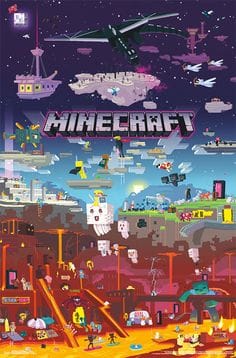
SimpleTips for Kids to Start Coding in Minecraft
1. Recognise the Basics of Minecraft
Before learning how to code, it is crucial to teach yourself and your child the fundamentals of Minecraft. Minecraft coding for kids can be a great starting point, as it allows children to learn programming concepts while interacting with a game they already enjoy.
- Play a few games of Minecraft STEM activities with your friends to explore the virtual world and learn how it works. This will serve as the basis for the game's coding.
- Start in Creative Mode, where players have unrestricted resources and can construct anything they want. Kids can experiment and let their creativity run wild in this mode with no restrictions.

2. Examine Minecraft Plugins and Mods
Many of the additional features and functions that are added to Minecraft by mods and plugins require coding. Here are various methods for investigating mods and plugins:
- Research Popular Mods: Look for popular Minecraft mods like ComputerCraft or ScriptCraft that offer coding fundamentals. Players can code in the game environment thanks to these mods.
- Installing coding plugins enables users to create code in Minecraft using coding languages like Python or JavaScript. ScriptCraft and PythonTool are two examples of coding plugins.
- Make use of educational mod packs: Search out mod packs that are specially made to educate coding through the use of Minecraft. These mod packs frequently come with pre-built coding tasks and tutorials.
3. Participate in project-based learning
Encourage children to work on coding projects in Minecraft as part of their Minecraft coding classes, where they can put their knowledge to use and let their imaginations run wild. Here are a few project suggestions:
- Challenge children to build automated farms using redstone circuits, command blocks, or programming. This project includes resource management, engineering, and coding.
- Encourage kids to create and code their game modes or mini-games for Minecraft. Design Custom Game Modes. They can design unique rules, goals, and challenges.
- Redstone, a substance found in Minecraft that resembles electrical circuits, may be used to build interactive redstone structures. In addition to learning about logic gates and circuitry, children can construct intricate redstone contraptions like doors, traps, or puzzle devices.
4. Begin by learning block-based programming:
To ease into coding, start with block-based programming languages that offer a visible and natural way to code within Minecraft. Minecraft programming for kids provides a perfect foundation, helping young learners understand basic coding concepts while creating exciting in-game experiences.
- Blockly and MakeCode: To make straightforward scripts and behaviors for Minecraft, use block-based programming tools like Blockly or Microsoft MakeCode.

- Block-based programming allows children to drag and drop blocks that represent code instructions, which makes it simpler for them to comprehend coding logic and concepts.
- Experiment with Events and Actions: Use block-based programming to introduce events (triggers) and actions (commands) to produce interactive features and behaviours in Minecraft.
Know the Scripting Languages: Minecraft for kids
Learning scripting languages can give youngsters who are ready to develop their Minecraft coding abilities more sophisticated capabilities. A platform like ScriptCraft, which enables kids to develop scripts that alter Minecraft items and create original game dynamics, is a good place to start teaching Java to youngsters.
Python: Look at Python libraries that offer an API for interacting with Minecraft, such as the Minecraft Pi Edition library. Children can write Python scripts to automate jobs, build structures, and make games in Minecraft.

c. Lua: ComputerCraft and other Minecraft mods employ Lua as a scripting language. Children can learn Lua and use it to program robots, automate processes, or develop mini-games for games.
Minecraft Coding Communities for Kids
Join Minecraft coding clubs or communities to network with other young programmers and exchange projects and ideas. These communities present chances for interaction, education, and inspiration.
Enroll your youngster in Minecraft coding classes to enhance their coding skills
- Online Communities and Forums: Look into online communities, websites, and social media pages devoted to coding for Minecraft. These online communities include tools, tutorials, and a helpful support system.
- Search for coding contests, events, or hackathons focused explicitly on Minecraft. Your child may be inspired to develop their coding abilities and present their ideas by taking part in these coding activities.
- Showcase Projects: Encourage your youngster to show off their coding endeavours and inventions to loved ones, acquaintances, and online groups. As a result, they can get criticism and suggestions while also developing their confidence.
- Collaborative Projects: Encourage your child to work on coding projects in Minecraft with other people. This cooperative strategy encourages teamwork and permits larger, more intricate projects.
- Encourage your child to participate in open-source Minecraft coding initiatives by supporting such projects. They can contribute to the growth of the Minecraft coding for kids community by sharing their code, innovations, and ideas.
- Minecraft coding offers a novel and fun way for students to explore programming ideas and express their creativity. Parents can use these straightforward suggestions to assist their kids in Minecraft coding classes and encourage a love of learning.
Conclusion

Kids may discover programming fundamentals and let their creativity run wild by using the unique and entertaining medium of Minecraft coding for kids. Parents may encourage Minecraft coding classes for beginners and cultivate a passion for coding, problem-solving, and invention by using these straightforward suggestions. Keep in mind that the emphasis should be on creativity, education, and appropriate screen time management to make coding in Minecraft for kids an enjoyable and instructive experience.
Students can engage in real-time conversation with their teachers and fellow students during online coding classes offered by Codeyoung. These live online classes give students the chance to interact, work together, and learn from one another, resulting in a lively and interesting learning environment.
Through coding education, Codeyoung seeks to foster children's problem-solving, critical thinking, and creative abilities. Their programs offer a disciplined and encouraging learning atmosphere, giving kids the skills they need to thrive in the digital age.
Comments
Your comment has been submitted