14 Java Projects Ranging from Fundamental to Advanced Levels
14 Java Projects Ranging from Fundamental to Advanced Levels

Java is popular around the world for good reasons. It is popular with developers due to its ability to do many things, its focus on objects, and its wide community of users. Applying what you learn in Java in practice is most beneficial for beginning programmers, and building Java projects is one of the best methods. With it, knowledge becomes usable and can be put into action.
Projects help you improve your skills in loops, classes, inheritance, file handling, and multi-threading, whether you use basic or advanced Java. Since the projects on this list are for beginners, intermediate, and advanced coders, everyone can find a suitable task. Java Project examples using Java can help build your resume by demonstrating your ability to act on your own and solve problems for potential employers.
No matter your intention—whether you want to learn, practice, or stand out from the rest—this blog gives you ideas for Java projects for beginners and beyond. We’ll look at Java projects that range from elementary to expert level. When learning Java, one of the top methods to get good at it is to build several projects. Just like other programming languages, Java is the key to creating complex software, Android applications, and vital services for businesses everywhere. If you’re either a student or a developer, working on projects helps you understand the core concepts in a practical way.
Fundamental to Advanced Levels Java Projects

There are 14 Java projects for beginners on this list designed for those who are starting and for advanced users, giving you a step-by-step approach to more complicated concepts. With fundamental Java exercises, you’ll gain experience with the syntax, logic, and main concepts. By the intermediate phase, you’ll work on applications that have structure and are created from multiple modules.
You will find 14 Java projects in this list, starting with easy ones and leading up to more advanced challenges and real-life examples you can use. Beginning with basic projects, you’ll get a chance to learn about Java's syntax, logic, and principles. Here, you’ll make structured apps by joining several modules together. At this point, you will learn about live, scalable systems that make use of networking, databases, frameworks, and external libraries.
You’ll always find a description of the aim of the project, what you’ll learn, and recommendations for additional materials and resources with every project description. Not only do these projects increase your knowledge, but they also show off your work ethic to hiring managers.
Build a Basic Calculator

Many Java learners start with a basic calculator, and there’s a good reason for that. This exercise helps you learn the main Java concepts, such as:
Variables and Data Types use data types to save numbers and operators for use.
Control Structures Use things like if, else if, and switch statements to manage how the operations are done.
User Input/Output Use Scanner or BufferedReader to communicate with the user.
You should build a console calculator at the beginning that can do addition, subtraction, multiplication, and division. When it’s done, try making the project more interesting by adding:
Use of Swing or JavaFX to create a GUI.
Support added for operations such as square root, raising to a power, or modulus.
Dealing with errors, such as situations where the denominator is zero, is required.
This project supports your thinking skills and prepares you for other, more lively programs.
Create a Currency Converter

This project introduces you to the use of GUI and events, which are fundamental in most Java applications. The system will let users choose two currencies, input how much they want to convert, and instantly view the answer.
You’ll learn to perform these actions:
Choose Java Swing or JavaFX to assemble buttons, drop-down menus, text fields, and labels in your application.
Button clicks and other user actions on the page are handled by Event Listeners.
Conversions: Make calculations with the latest currency conversions.
Enhancements can include:
Using ExchangeRate-APIs to get the latest exchange rates.
Creating a visually attractive look for the interface.
Logging all requirements as they change in a text file or database.
This project teaches you how to build a GUI and use some basic Java math.
Make a To-Do List Application
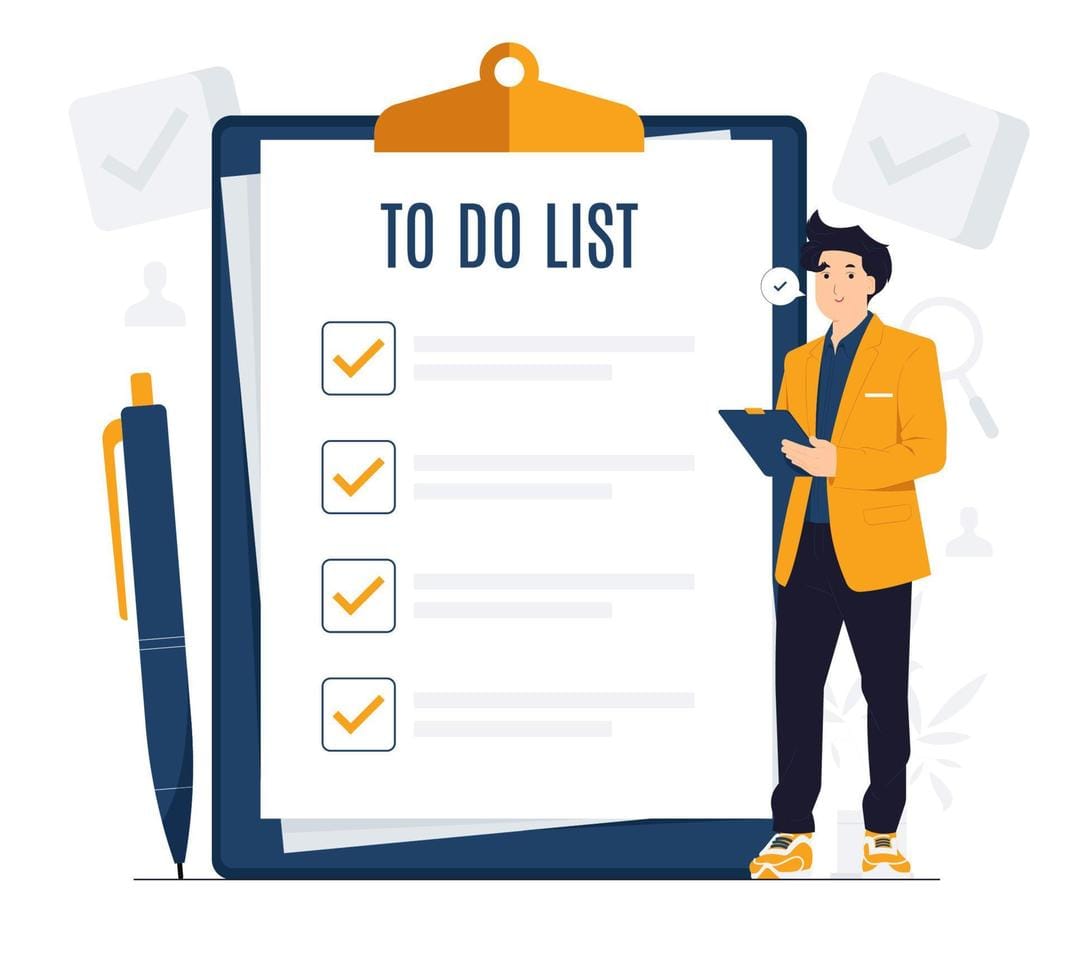
This project adds complexity due to its use of persistence, graphical user interfaces, and dynamic sets of information. You’ll design an app to enable users to:
You can add, remove, or edit your to-dos.
Make sure to mark the tasks that are done.
Make sure you can save and find their task list later.
Important ideas in cybersecurity that you will use are:
Dynamic storage of tasks can be achieved with an ArrayList.
Using File Handling, we can store tasks permanently and bring them back when the program starts again.
Choose either Checkboxes or Buttons in Swing or JavaFX to deal with tasks in your GUI.
More advanced learners can try to:
Choosing either JSON or XML for organizing information in a structured way.
Ensuring tasks have set dates and notifications to remind you.
Using SQLite to keep the data more securely and backup with more features.
This project presents the idea of modular design, UI logic, and persistence, which is very helpful in applying what you learn to create real apps.
Intermediate Java Project Examples
Once you have learned the basics, you can advance to organized logic, organized programming and storing and editing data. These Java project examples help students improve abilities needed in practical development and provide a foundation for working on Java real time projects.
Create a Library Management System

This work allows a simulation of how a library manages its daily function: records, checkouts and returns, and members. It introduces:
Design objects using Book, Member, and Transaction classes.
Use either a HashMap or an ArrayList to keep dynamic records in your program.
Using serialization or CSV formats, you can easily write and read data.
Among the important features are:
You can search, add, or remove books from your collection.
Hand over and bring back the books.
Show a report of recent transactions.
You can expand this project with:
The creation of a Swing-supported user interface.
Access to the system is based on logging in for both administrators and users.
MySQL acts as the database used for integration.
It works just as many actual small libraries and school systems do.
Build a Simple Search Engine

When you make a small search engine, you learn how to process, store, and retrieve text. You will create a program that…
The tool looks through a folder containing .txt files.
Keeps a list of information about every file.
Allows searching for files or lines using any keyword the user uses.
The system applies various technologies and techniques.
Reading documents by file handling.
I examined common methods to extract text using both string manipulation and regular expressions.
The chosen data structure is a HashMap or a Tree to list the locations of words.
You may enhance the work by carrying out these actions:
Applying ranking algorithms, for example, term frequency.
Putting a GUI search bar in your app.
Sometimes, you might use a phrase to point users in the right direction.
These chapters are a strong introduction to search algorithms, indexing, and fast data lookup.
Make a Chat Application
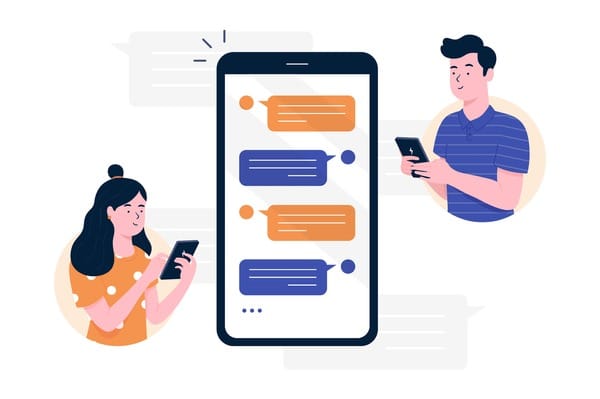
A chat app helps you learn about networking and concurrent programming, which makes it possible for users to talk to each other live. You’ll use:
Using sockets for sending data between computer users or a server and other users.
The system uses multithreading to manage the transfer of messages at the same time.
Protocols are created with written messages in mind.
Elements to put into practice:
Planning and completing work in either public or private groups.
Usernames as well as login sessions.
There should be a simple UI that shows message history.
Mobile apps may be improved by adding:
You can discuss with others in the group chat support.
File transfer options are available.
Message privacy is provided by encryption.
You will learn how real-time communication tools are designed in this project.
Build an Inventory Management System

This project uses databases and approaches that support large-scale company applications. You’ll develop software that handles inventory information for shops and warehouses.
Key parts of a modern education are:
It is possible to use Java JDBC to build a connection with MySQL or SQLite databases.
A company’s products can be created, read, updated, or deleted.
To handle and monitor inventory, GUIs use Tables and Forms.
Apart from these, there could be other features on maps too.
The creation and use of barcodes is simulated in the program.
Get alerts whenever an item’s quantity drops using JavaMail or pop-ups.
Following sales and performing analytics.
The project is built on tools typically used for inventory in the retail and logistics areas.
Project on Advanced Java Development
With these Java real-time projects, advanced learners explore programming frameworks, APIs, the backend, and complex ways of organizing systems. Each project on advanced Java strengthens your understanding of real-world development environments.
Create an E-Commerce Shopping System

Full-stack Java development is included in the project, helping it emulate the features of Amazon or Flipkart.
Core components:
All user registration/login involves the use of password hashing.
Products are presented and then organized by category.
Getting items into the cart and making a payment.
You can use the order history to see what you’ve bought and how it’s being delivered.
Key technologies for this field might be:
For executing code on the server, JSP/Servlets are used.
Manage your database with JDBC + MySQL.
In the frontend, HTML/CSS and JavaScript are used.
Advanced options:
Assume a payment gateway is in place without actually setting it up.
Allow users to create and handle both products and accounts.
You should deploy your application to the cloud by using solutions such as Heroku or AWS.
Such a project adds value to an engineering portfolio.
Build a Web Scraping Application

In this project, you’ll find out how you can gather data from the web automatically, which helps researchers, data scientists, or market analysts.
Tools and concepts:
Using Jsoup to read and move through an HTML document.
You can use Selenium WebDriver to handle interactions on pages that change when you use them.
Sending multiple pages for scraping via multithreading.
Examples:
Get current job listings, headlines, or stock prices with data scraping.
You can choose to export your results to CSV or a database.
It helps to set scraping to happen every day at specific times.
In this case, you will practice using external libraries, understand data formats, and get familiar with programming automation in Java.
Create a Job Portal Website
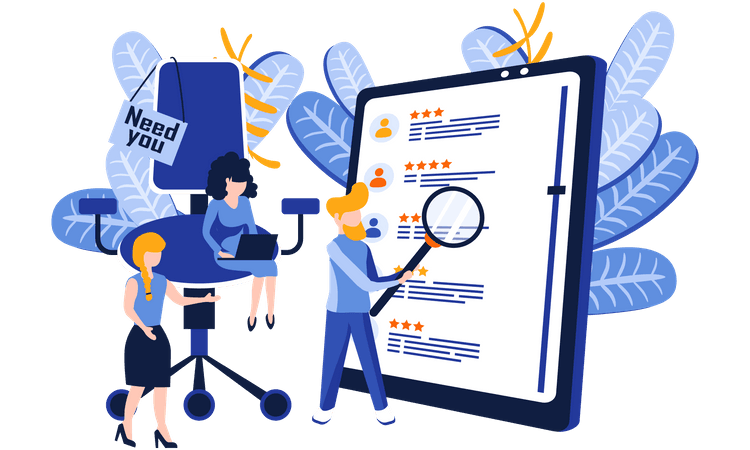
This project is made up of frontend, backend, and database systems.
Features:
You can access the site with your own employer login or jobseeker login.
You can post, see, or edit job listings.
Provided a place to easily add a resume and send applications.
View and filter jobs on offer.
Tech stack:
A website can use JSP and Servlets to build dynamic content.
We use MySQL to keep track of user accounts and jobs.
You should choose Bootstrap or Tailwind CSS to make your website responsive.
You’ll also learn:
MVC model is used in the design.
Verifying the data submitted and managing the session with security.
Added the ability to use admin dashboards for platform management tasks.
Many real-life situations can be found in this standout project.
Develop a Criminal Face Detection System
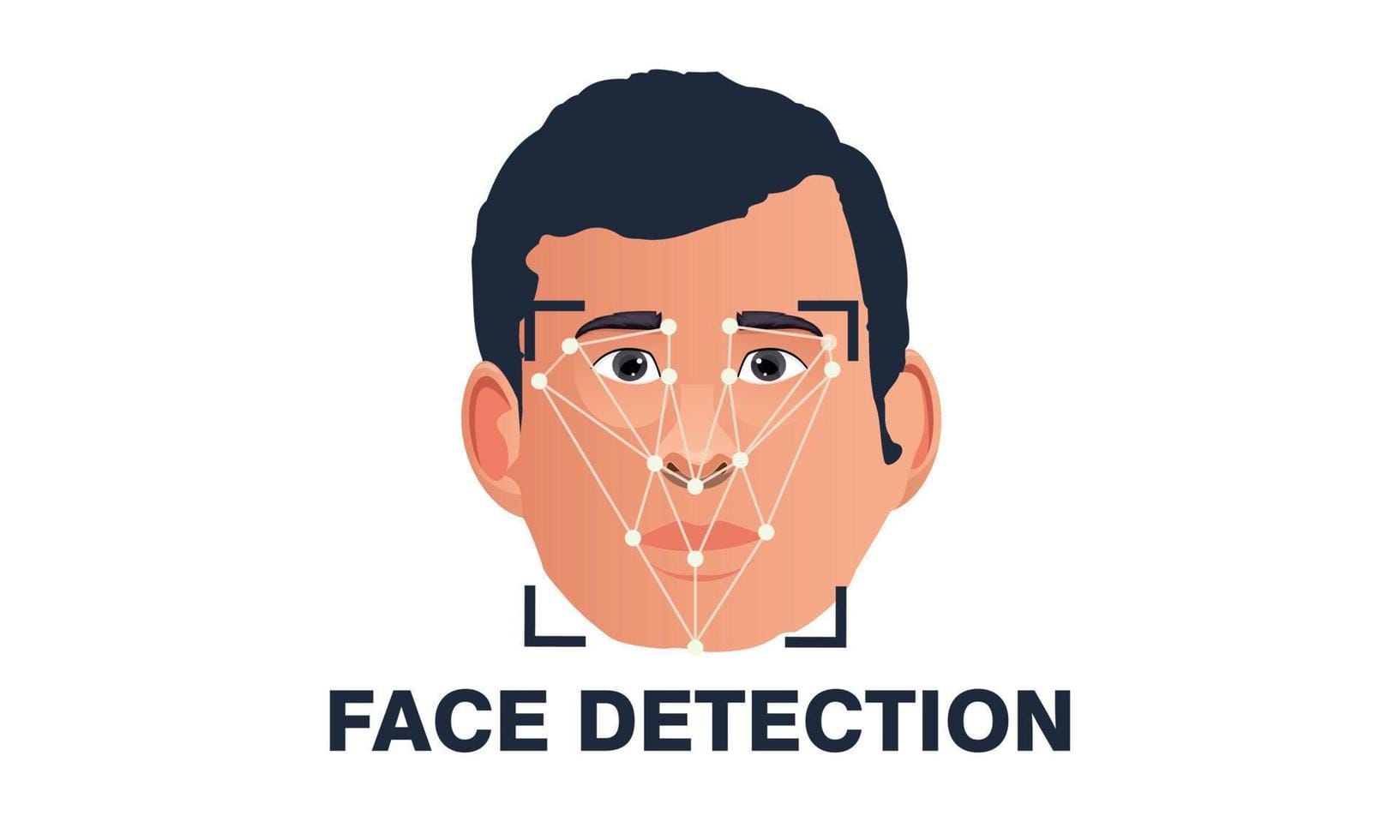
It is one of the leading Java projects because it combines machine learning, image processing, and live applications.
Tools:
You can use JavaCV or OpenCV for Java for image recognition.
Haar Cascade classifiers are used to identify facial features.
Append a camera to the system for scanning as you go along.
Features to include:
Save criminal images in a local computer system.
Using the database, inspect the image you scan.
Display records that have confidence scores along with them.
Advanced upgrades:
Build and use deep learning models in Java by relying on TensorFlow.
Make detections automatically log their location.
You can deploy to Raspberry Pi or edge devices for real use in the field.
Anyone eager to learn about AI and Java in applications will find this project very useful.
Java Project Ideas for Resume or Portfolio

These days, what really matters to employers is not just education, but what you can do in practice too. Being well-known to recruiters or potential clients relies a lot on including completed Java projects for beginners or advanced levels in your resume or online portfolio. in your resume or online portfolio. Following any type of job application, projects prove that you understand the concepts and can build working projects.
The projects included here teach students to develop mobile applications, manage data, design games, and take part in open-source projects. They serve to prove your technical side as well as the ways in which you think creatively, solve problems, and take the lead. We’ll take a look at project types that can impress in interviews and technical assessments.
Mobile App Development Projects

Making mobile applications using Java in Android Studio is an excellent method to show your abilities in developing for various functions. Most Android apps are created using Java, and even making a simple app requires an understanding of good app design.
Project ideas include:
Schedule any task and receive reminder notifications with the Task Reminder App.
Own Budget Viewer: Type in your daily bills and watch your spending at a glance.
You can develop useful tools on devices by using their built-in sensors.
Flashcard Quiz App: An excellent tool for students who can customize quizzes and check how far they’ve come.
Skills demonstrated:
Android Studio IDE allows me to handle activities throughout the lifecycle.
I use XML layout design to create clean and responsive user interfaces.
Database storage is made possible by SQLite or Room Database.
Connecting notifications with the process of handling permissions.
Bonus: Even testing the app on the Google Play Store can give your company a lot of legitimacy.
Data Analysis and Visualization Project
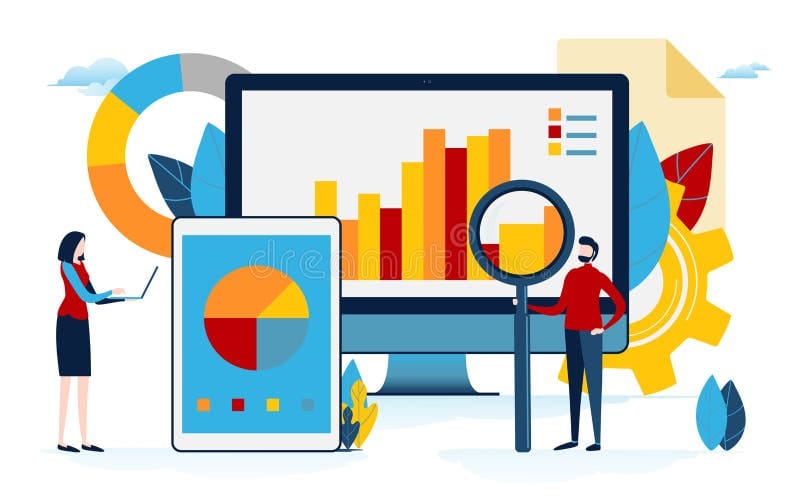
Data analysis and making charts might not be the first use for Java in data science, but it can be very useful for many enterprise apps.
Some useful tools and libraries are mentioned below:
How to use Apache POI to handle data in Excel files.
To make pie charts, bar charts, or line graphs, use JFreeChart.
You can process your JSON data with Jackson or Gson.
JavaFX Charts let you present data in a dynamic GUI.
Project examples:
In the Student Performance Dashboard, you can look at how grades are spread out across your class.
The Sales Report Generator turns CSV/Excel data into simple reports.
Weather Trend Analyzer: Taking data from APIs, it depicts a trend of temperature and humidity.
By taking on these projects, you show that you can use important external tools, various file formats, and visuals that matter for a lot of data jobs.
Game Development Projects

Making games is enjoyable and also requires using your skills. You get to show off the skills necessary for graphics, responding to events, designing logic, and creating simple physics simulations.
There are a number of fun Java game ideas for people starting out to try.
You can use a grid of three squares by three squares for Tic-Tac-Toe and let the player and AI make moves one after another.
Make a game where the snake grows within a collection of squares, becoming faster with each new part.
Ping Pong Game: Control ball motion, responses from paddles, and the way points are awarded.
Brick Breaker: Add a lot of levels, a points system, and entertaining animation effects.
Development tools:
The GUI and canvas will be created using Java Swing or JavaFX.
Animation loops and interaction with the user are made possible using timers and threads.
These gameplay controls rely on KeyListeners and MouseListeners.
What we learn from these projects:
Being aware of how game loops and UI react.
Packaging code as objects following object-oriented guidelines.
Making things both creative and simple for users.
You can easily spice up the game with a leaderboard, fun noises, or your own custom skins.
Open-Source Java Projects to Explore
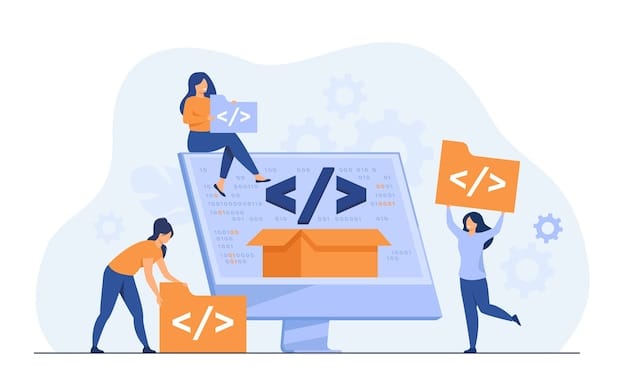
Being a Java developer, getting involved in open-source projects is one of the most impressive things you can do for your CV. It allows you to prove your development skills and your skills working with people, using common coding practices, tracking your work, and fixing problems.
Top platforms to explore open-source Java projects:
If you sign up for GitHub, you can search for repositories that carry tags such as "Java", “good first issue,” or “Java projects for beginners”. There are CLI tools, web apps, and educational libraries among the projects available.
CodeGym provides open-source projects created especially for those starting to learn programming.
Java enterprise-level software often relies on Apache Commons, a group of reusable Java pieces. You may either add to or gain from these well-structured projects.
Why this is great for your portfolio:
Document work with Git, the pull request process, and issue management.
Being comfortable with collaborative ways of developing.
Chance to connect with other developers.
Tools and Resources for Building Java Projects
If you have helpful tools, Java development will run more smoothly, take less time, and be a lot more enjoyable. Both newbies and experts can use these Java IDEs, platforms, and learning resources to help with every stage of their project.
Popular Java IDEs
Eclipse

An IDE that can be used freely and helps you develop code in Java as well as many other programming languages. Many enterprise projects and systems that use a lot of plugins work well with Node. Because of its special debugger and the way it tracks down errors, Eclipse caters to both beginners and experts who write code.
IntelliJ IDEA
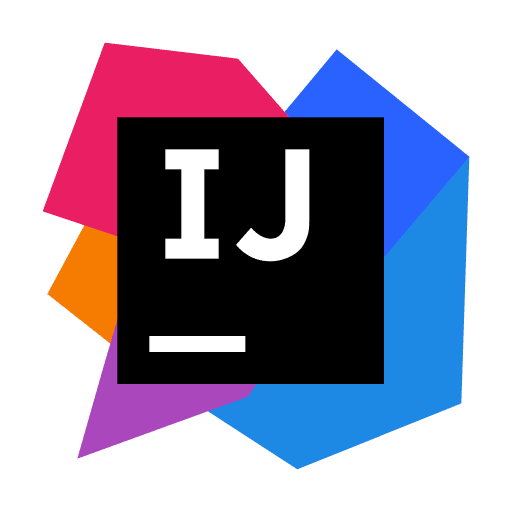
Thanks to its intelligent code tips, powerful ways to refactor, and a simple design, IntelliJ IDEA (Community Edition in particular) is a top Java IDE. Both entry-level and advanced app developers benefit from this language for all types of app development.
NetBeans
A simple IDE with all Java SE, Java EE, and JavaFX features included. The site is ideal for students as it’s easy to use and arrange projects.
Replit (Online Java Editor)

You can even use Java on Replit without first installing it by running everything from your browser. Live collaboration is made possible, so the application is suited for pair programming and classroom settings.
Using them, programmers are able to write and debug code, manage different versions, and seek help from the community all in one place. Whether you’re a beginner or an advanced user, you can find useful resources for Java development.
Conclusion

Building applications works well, no matter the difficulty, and will help you learn faster and more effectively. The Java ecosystem covers a lot, and every Java project for beginners you do boosts your certainty, sharpens your reasoning, and adds to your work experience. The projects included here, covering calculators, organizers, chat, and AI, are meant to help your growth as a developer.
The longer you work, the better you will be at solving different issues, using new technologies, and writing code that others can easily use. Go ahead and move to another city now. Choose a project you want to make, get all the necessary tools, and get to work. Everything you code improves your confidence and adds something meaningful to your resume, especially when you include Java real time projects.
Happy coding! 🚀
Java Projects - FAQs
What should be my kid's first Java project?
Any basic calculator or list application is great for starters. By doing these projects, your child will get to practice the main programming concepts of variables, loops, and conditionals before doing anything more detailed.
Can Java projects be built without using advanced tools?
Creating a Java project is possible with just Notepad and the command line. Because BlueJ is simple, a lot of new Java learners start with it to master the basics without being intimidated by the software.
Which framework will my child learn first in Java?
Your kid can start with Java SE (Standard Edition), which is the essential part of learning Java. With the basics in place, they can transition to using frameworks like JavaFX for making graphical user interfaces and Spring for making strong web applications.
How long does it take to complete a beginner Java project?
Getting started usually takes 2 to 5 hours altogether. Project complexity, what your child has learned before and their effort while learning determine how long it will take.
What are real-time projects in Java?
Real-time Java projects let students work on models that act like the real software used in today’s world. They teach coding ideas by allowing learners to solve tasks or model typical business operations in software.
How do Java projects help in learning programming?
Java projects make students put their skills into practice, enabling them to learn about logic, syntax and solving problems. Real world applications increase your confidence and give you useful experience to support your education.

Comments
Your comment has been submitted